


Global formatting it can be done one of two ways: If you want to change the font for the whole document efficiently then you modify the global style which effects all the text. If you highlighted a word in the document and changed it to bold, that would be considered manual formatting because the formatting is applied only to the selected text. Therefore, formatting falls into two basic categories: manual formatting and global formatting. This can be considered the global formatting for the document.
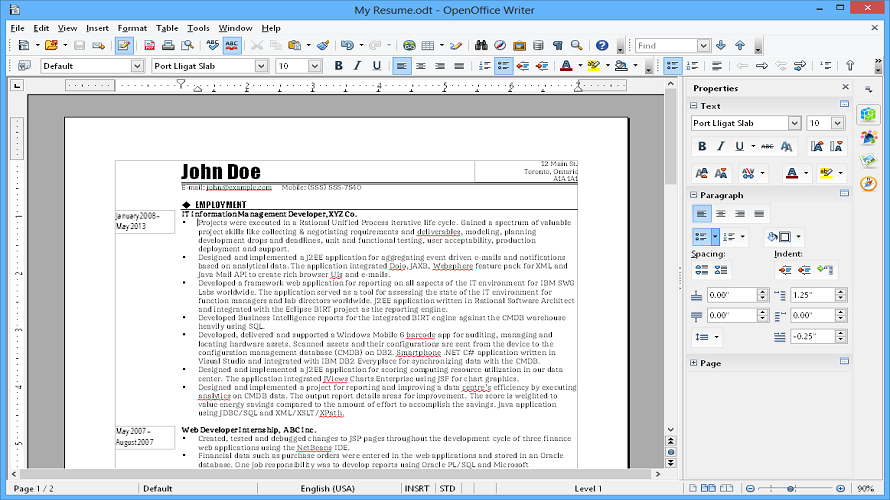
When you create a new Writer document, the program uses the default formatting of Times New Roman font in a 12 pt size. Just about every computer program has a built in default set of instructions. This is particularly true when formatting documents. The secrete to working with computer programs is to let the program do most of your work.


 0 kommentar(er)
0 kommentar(er)
